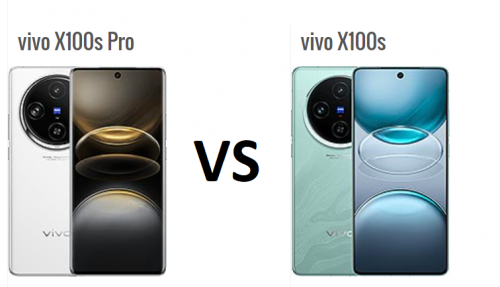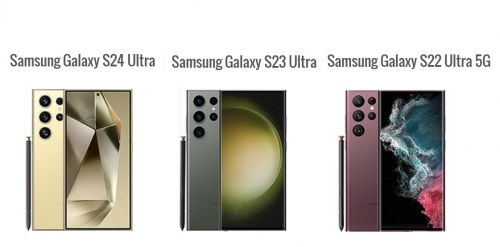ZTE Nubia Red Magic 8 Pro tricks and tips
Share:
tilifony 17 Jan, 2023, 14:05
Enable Game Space: The ZTE nubia Red Magic 8 Pro comes with a built-in Game Space feature that allows you to customize and optimize your gaming experience. To enable it, go to Settings > Game Space.
Use the pressure-sensitive zones: The Red Magic 8 Pro has pressure-sensitive zones on the side of the phone that can be used to trigger various actions in games. To customize these zones, go to Settings > Game Space > Customize Buttons.
Customize the cooling fan: The Red Magic 8 Pro also has a built-in cooling fan that helps keep the phone cool during prolonged gaming sessions. To customize the fan's settings, go to Settings > Game Space > Cooling.
Use the built-in screen recorder: The Red Magic 8 Pro has a built-in screen recorder that allows you to record your gameplay, tutorials, and more. To access the screen recorder, go to Settings > Game Space > Screen Recorder.
Customize the notification light: The Red Magic 8 Pro has a notification light that can be customized to show different colors and patterns. To customize the notification light, go to Settings > Display > Notification Light.
Enable the navigation bar: The Red Magic 8 Pro has a navigation bar that can be enabled to provide quick access to apps and settings. To enable the navigation bar, go to Settings > Display > Navigation Bar.
Use the built-in theme store: The Red Magic 8 Pro has a built-in theme store that allows you to customize the look and feel of your phone. To access the theme store, go to Settings > Themes.
Use the built-in voice assistant: The Red Magic 8 Pro has a built-in voice assistant that can be used to control various features of the phone. To access the voice assistant, press and hold the power button.
Take advantage of the fast charging: The Red Magic 8 Pro has fast charging capabilities that allow you to charge your phone quickly. To take advantage of this feature, use the included fast charger and make sure that your phone is turned off while charging.
Use the built-in file manager: The Red Magic 8 Pro has a built-in file manager that allows you to manage and organize your files. To access the file manager, go to Settings > Storage > File Manager.