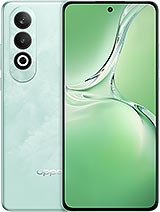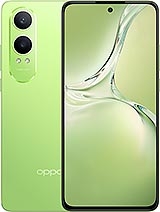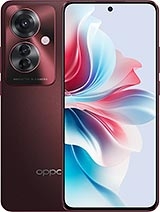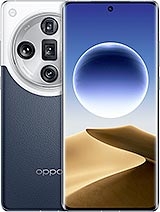Price, unboxing and specs of Oppo Reno 8

June 2022
6.43 inches
Android 12, ColorOS 12.1
Octa-core (1x3.0 GHz Cortex-A78 & 3x2.6 GHz Cortex-A78 & 4x2.0 GHz Cortex-A55)
128GB 8GB RAM or 256GB 8GB RAM or 256GB 12GB RAM
50 MP (f/1.8) + 2 MP (macro) + 2 Mp (depth)
4500 mAh
6.43 inches
Android 12, ColorOS 12.1
Octa-core (1x3.0 GHz Cortex-A78 & 3x2.6 GHz Cortex-A78 & 4x2.0 GHz Cortex-A55)
128GB 8GB RAM or 256GB 8GB RAM or 256GB 12GB RAM
50 MP (f/1.8) + 2 MP (macro) + 2 Mp (depth)
4500 mAh
VERSION
Release date :
June 2022
June 2022
NETWORK
5G
DEVICE
Dimensions :
160.6 x 73.4 x 7.7 mm (6.32 x 2.89 x 0.30 in)
160.6 x 73.4 x 7.7 mm (6.32 x 2.89 x 0.30 in)
Weight :
179 g (6.31 oz)
179 g (6.31 oz)
S.I.M. :
Dual SIM
Dual SIM
Design :
Glass front, plastic frame
Glass front, plastic frame
SCREEN
Type :
AMOLED, 90Hz
AMOLED, 90Hz
Size :
6.43 inches
6.43 inches
Resolution :
1080 x 2400 pixels
1080 x 2400 pixels
Protection :
Corning Gorilla Glass 5
Corning Gorilla Glass 5
PLATFORM
Operating system :
Android 12, ColorOS 12.1
Android 12, ColorOS 12.1
Chipset :
MediaTek Dimensity 1300 (6 nm)
MediaTek Dimensity 1300 (6 nm)
Processor :
Octa-core (1x3.0 GHz Cortex-A78 & 3x2.6 GHz Cortex-A78 & 4x2.0 GHz Cortex-A55)
Octa-core (1x3.0 GHz Cortex-A78 & 3x2.6 GHz Cortex-A78 & 4x2.0 GHz Cortex-A55)
GPU :
Mali-G77 MC9
Mali-G77 MC9
MEMORY
Card slot :
❌
❌
Internal & RAM :
128GB 8GB RAM or 256GB 8GB RAM or 256GB 12GB RAM
128GB 8GB RAM or 256GB 8GB RAM or 256GB 12GB RAM
CAMERA
Main :
50 MP (f/1.8) + 2 MP (macro) + 2 Mp (depth)
50 MP (f/1.8) + 2 MP (macro) + 2 Mp (depth)
Features :
Dual-LED flash, HDR, panorama
Dual-LED flash, HDR, panorama
Video :
4K@30fps, 1080p @30/60/ 120fps
4K@30fps, 1080p @30/60/ 120fps
Selfie :
32 MP (1080p@ 30fps)
32 MP (1080p@ 30fps)
SOUND
Loudspeaker :
✔️
✔️
Jack 3,5 mm :
❌
❌
CONNECTIVITY
Wifi :
dual-band, Wi-Fi Direct, hotspot
dual-band, Wi-Fi Direct, hotspot
Bluetooth :
5.3
5.3
GPS :
Yes, A-GPS, GLONASS, BDS, GALILEO, QZSS
Yes, A-GPS, GLONASS, BDS, GALILEO, QZSS
NFC :
Yes
Yes
R.a.d.i.o. :
No
No
USB :
USB Type-C 2.0
USB Type-C 2.0
CHARACTERISTICS
Sensors :
Fingerprint (under display, optical), accelerometer, gyro, proximity, compass
Fingerprint (under display, optical), accelerometer, gyro, proximity, compass
Various :
Fast charging 80W, Reverse charging
Fast charging 80W, Reverse charging
BATTERY
Type :
4500 mAh
4500 mAh
Charger in the box :
Yes, 80W Charger
Yes, 80W Charger
LOOK
Case in the box :
Yes
Yes
Models :
PGBM10
PGBM10
Colors:

Compare with similars:
1. Oppo Reno 8 vs OnePlus Nord 2T2. Oppo Reno 8 vs Oppo Reno 7 5G
3. Oppo Reno 8 vs Oppo Reno8 Pro
4. Oppo Reno 8 vs Oppo Reno8 Pro+
| USD | Price | |
|---|---|---|
| $ | 350 |
Oppo Reno 8
Is the Oppo Reno8 5G capable?
Yes, 5G is supported.
Is the Oppo Reno8 water resistant?
It is not water resistant.
Is the Oppo Reno8 capable of fast charging?
Yes, fast charging is possible.
Is wireless charging available on the Oppo Reno8?
No, wireless charging is not supported.
Is Google Play Services available on the Oppo Reno8?
Yes, it works with Google Play Store, Gmail, YouTube, and other services.
On the Oppo Reno8, how do you take a screenshot?
To take a screenshot, simultaneously press and release the volume down and power buttons. Following that, a thumbnail of the screenshot will appear.